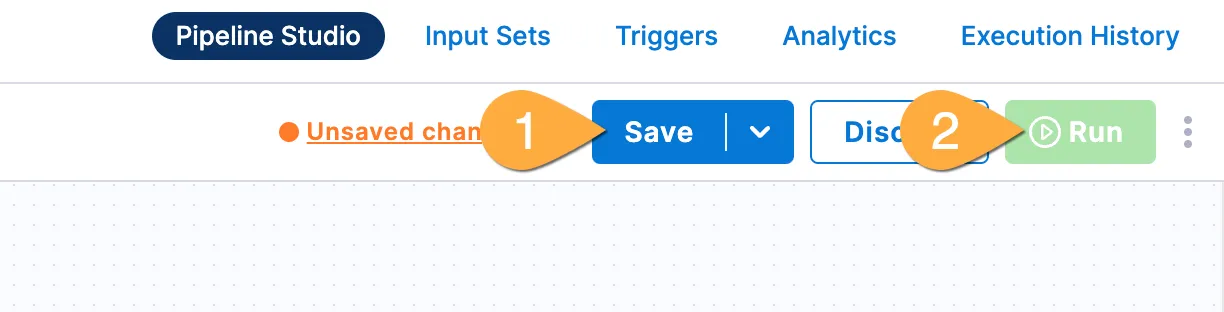Lab B - Governance
Goals
With Harness, governance and security is paramount- and the platform is uniquely built to provide peace of mind for security teams while empowering software delivery.
In this section, we’ll get a view of how a security team could implement critical security policies.. and then show how developers can elegantly, easily meet those policies.
Lab Guide
Security Team - implement policy
-
Just for the one person assigned as security team:
Click organization at the top of page
Click Organization Settings on the left
Scroll down to Security and Governance and click Policies
Click Policy sets in the top right
View the policy with the mini hamburger button and *edit
Finally, flip the switch of “enforced” to onDevelopment team - What does it mean?
-
In Pipeline Runner: click Re-run Pipeline, then click Re-run pipeline
-
A popup will show an upcoming security deadline requiring security
Development team - Update to meet standards, fast!
-
In the top right of Pipeline Runner: click Edit Pipeline
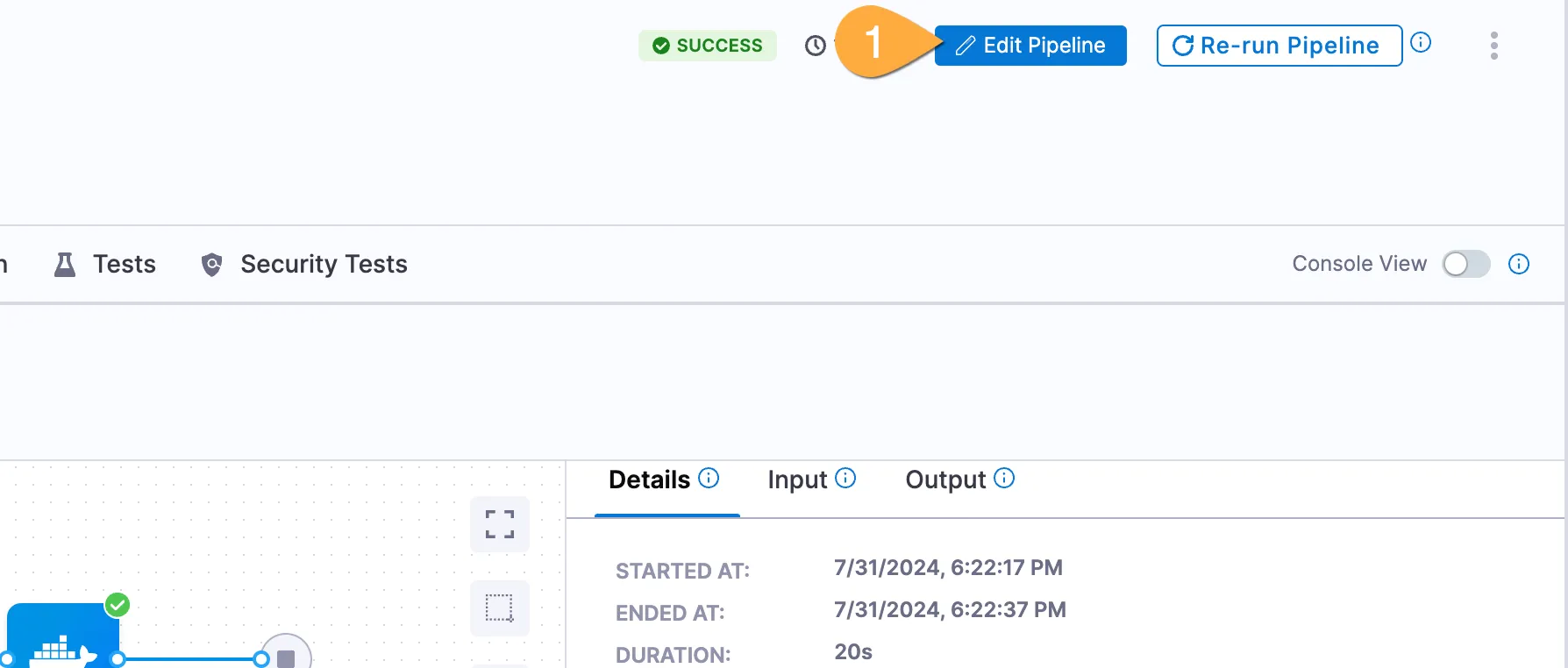
-
In the pipeline: 1 click Build, 2 click Execution, 3 hover and click blue add symbol, 4 click Use template
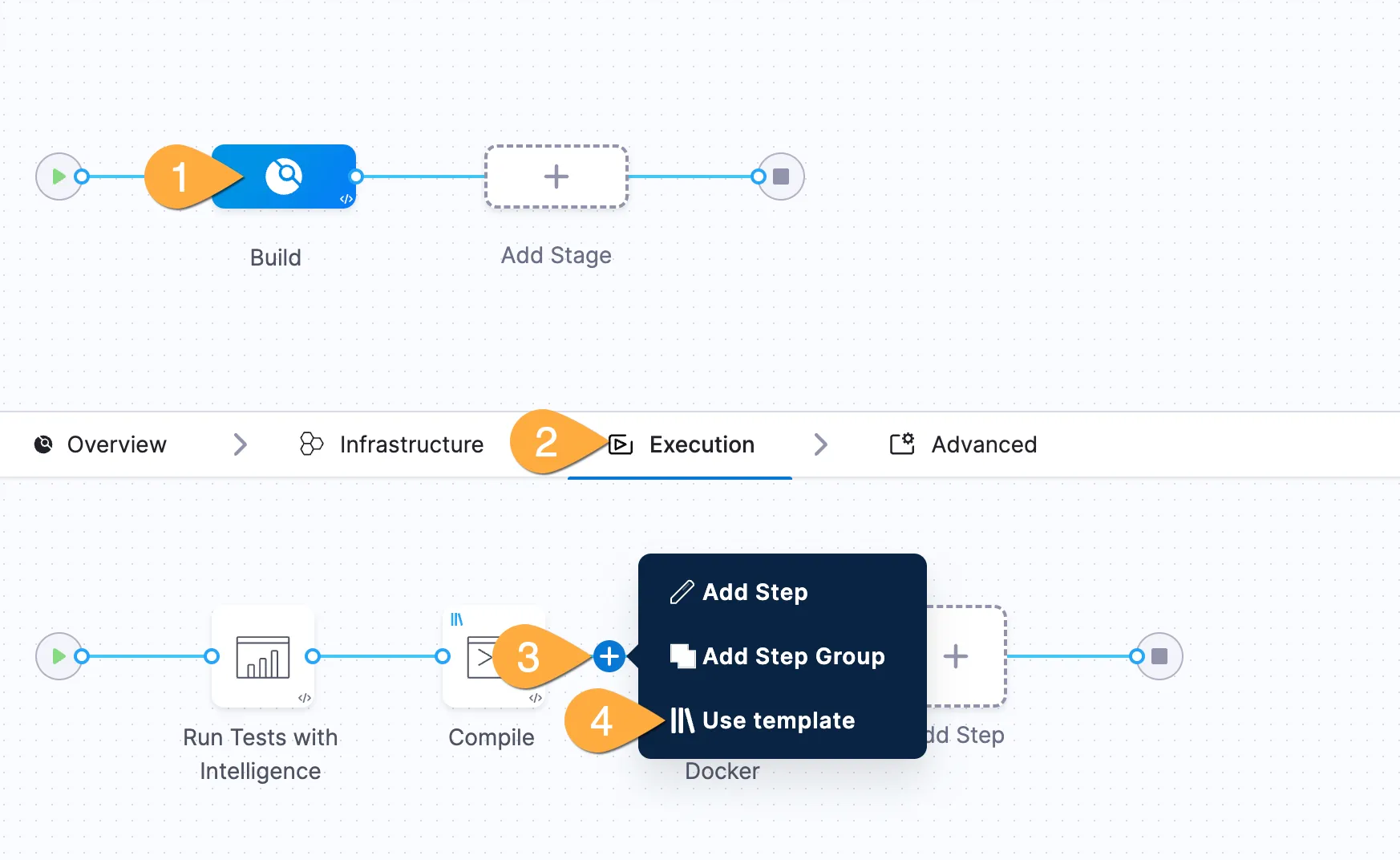
-
In the templates pane: click Devx Fortify Scan, then click Use Template (bottom right corner!)
-
In the template pane: name the template
Devx Fortify, then Apply Changes -
Back in Pipeline Studio: 1 click the “big” add button at the end of pipeline, then 2 use template

-
In the template pane: click Owasp, then Use Template (bottom right corner!)
-
In the template pane: name the template
Owasp, then Apply ChangesRun updated pipeline
-
Back in Pipeline Studio (top right): 1 Click **Save*, 2 Click **Run**