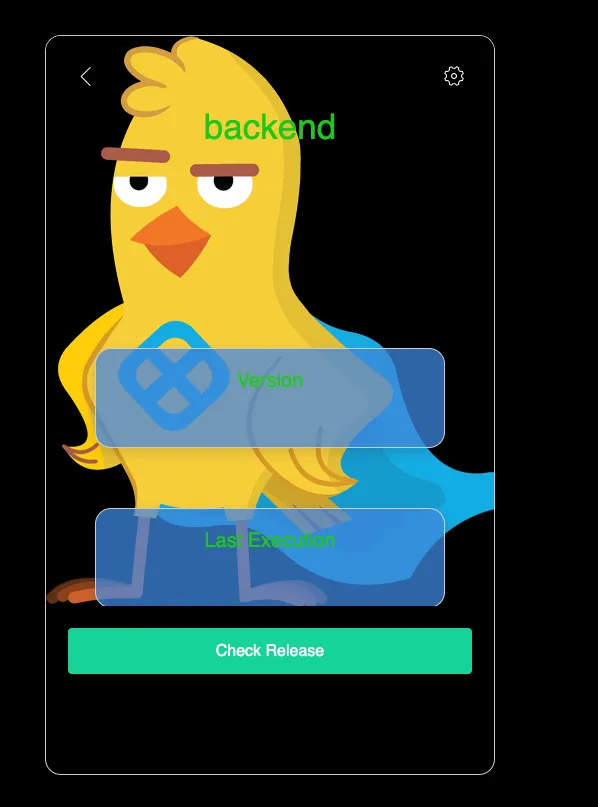Lab D - Deploy Backend
Goals
Update our pipeline with a backend that leverages additional templates and new release strategy.
Lab Guide
-
If you see the edit pipeline button top right, click to return to the Pipeline Studio.
Create Stage
-
In the Pipeline Studio, click Add Stage at the top and select Deploy.
-
In the Stage pane: Name the stage
backendFor Deployment Type, select Kubernetes click Set Up Stage -
On the service pane: In the Select Service field, choose
backendClick Continue -
On the environment pane: 1 Click Propage Environment from, 2 select stage frontend - environment prod, 3 click Continue
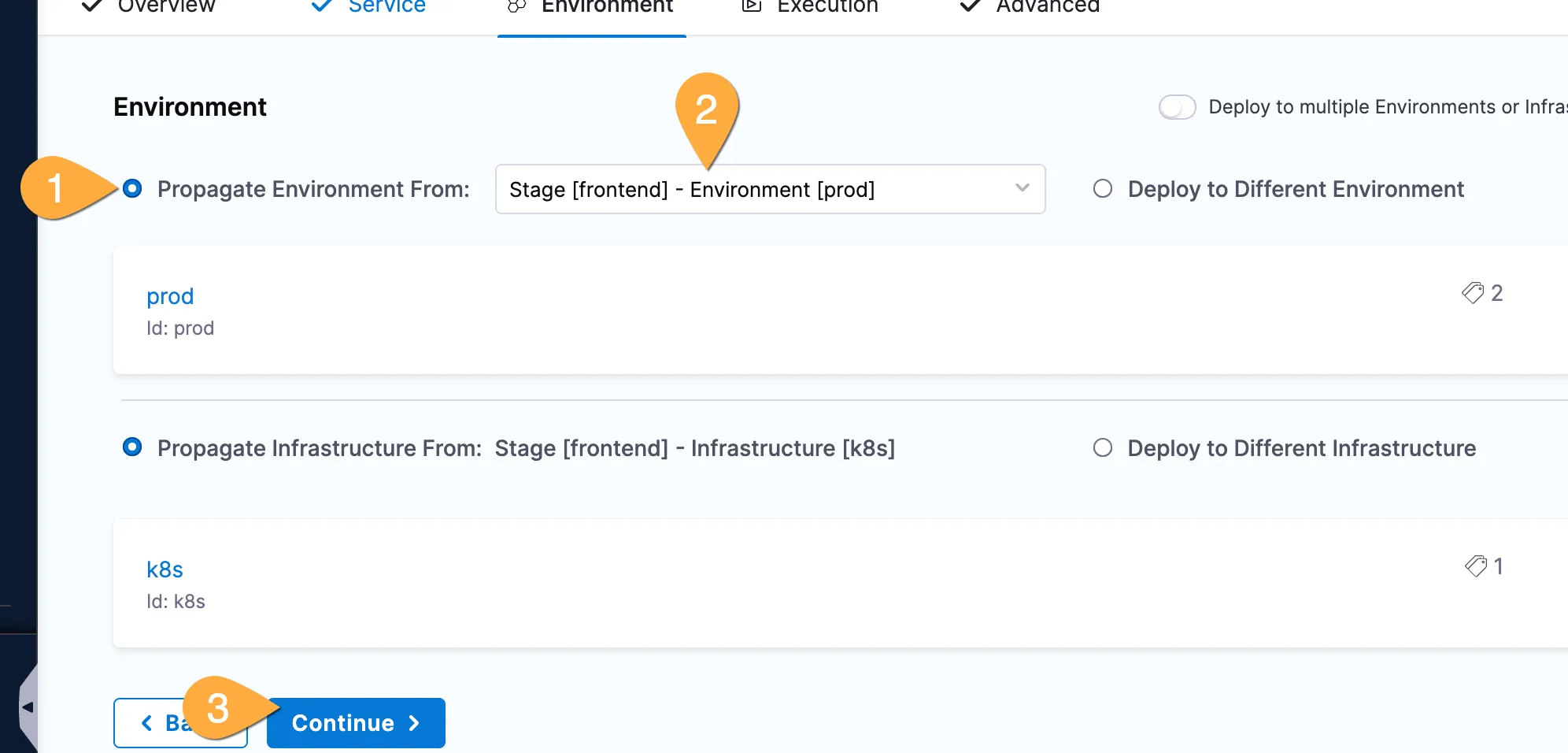
-
In the Execution Strategy pane: Click Canary, then Use Strategy (bottom right!)
-
In Pipeline Studio, click Save, then click Run (top right!)
Check Canary Deployment
-
While the release is running, try switching to the application tab and click Check Release a few times. You might catch the canary!