8) Customization
Easy ways to make Dynatrace your own
A) Service Request Attributes
- Click “Settings” under “Manage”.
- On inner menu, click “request attributes” under “Server-side service monitoring”.
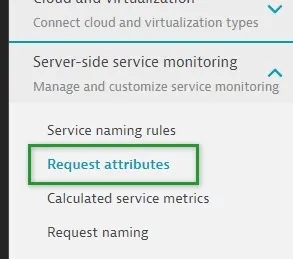
- Click “Define new Request Attribute” at the top.
- Use the following values:
| Setting | Value |
|---|---|
| Request attribute name | Any friendly name |
| Allow this request to access unmasked personal data | checked |
| All service technologies | node.js |
| Request Attribute Source | Web request URL Path |
| Preprocess parameter by extracting substring | after /api/main/users/login/ |
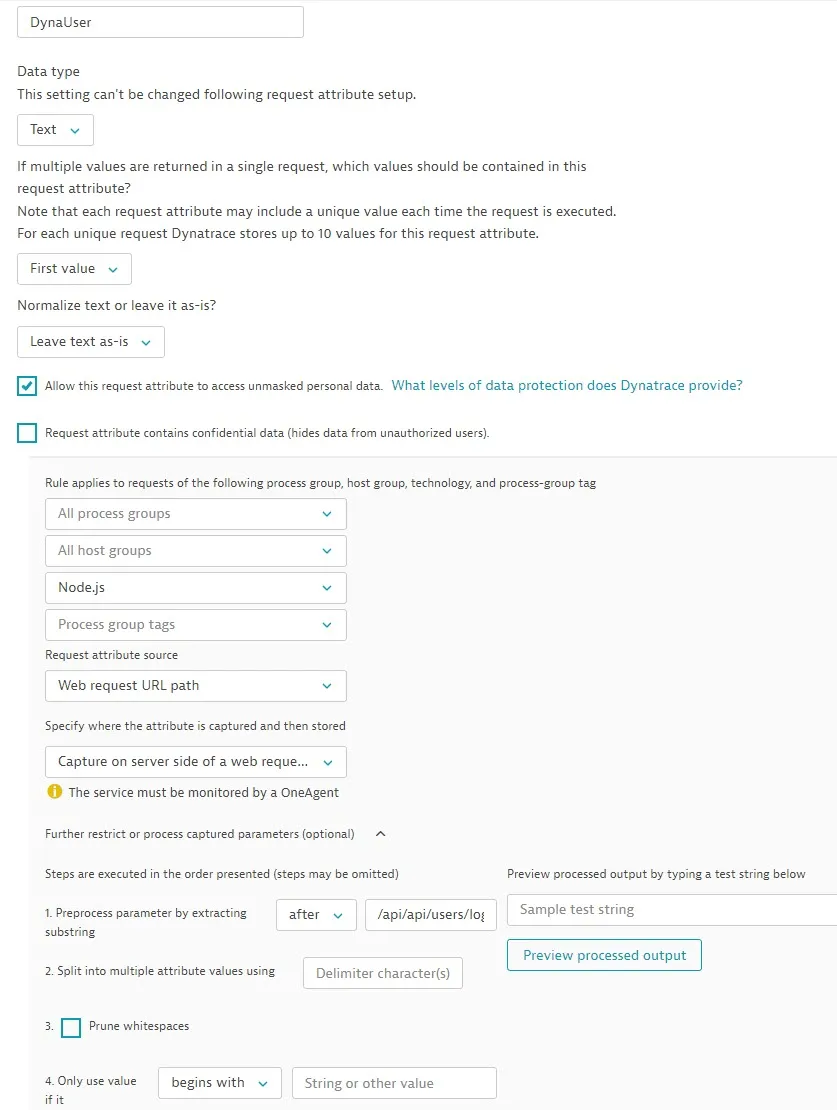
- Make sure to save your attribute source.
- Make sure to click “save” in the top right corner.
B) Application Tags
- Click “Frontend” in the menu (under “Applications & Microservices”).
- Click “my web application”, then the ”…” button, then “edit”.
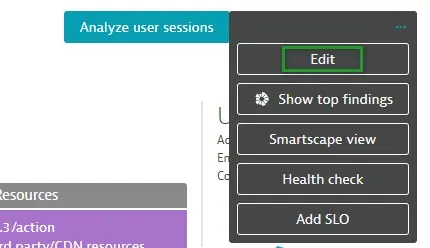
- In the inner menu, select Capturing -> User tag & specify settings as shown.
| Setting | Value |
|---|---|
| Source Type | Server side request attribute |
| Request Attribute | DynaUser (or whatever you selected) |
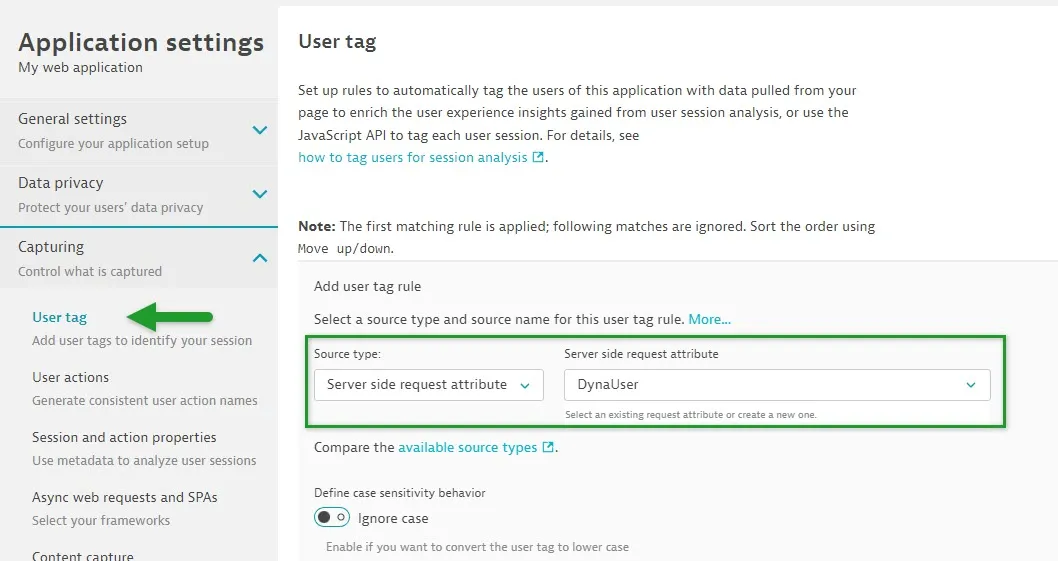
-
Make sure to save!
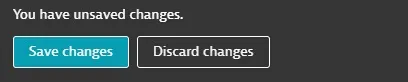
-
Hang tight for just a minute or two and then return to “My web application” (from the main “frontend” menu)
-
Click “Analyze user sessions” in the top right.
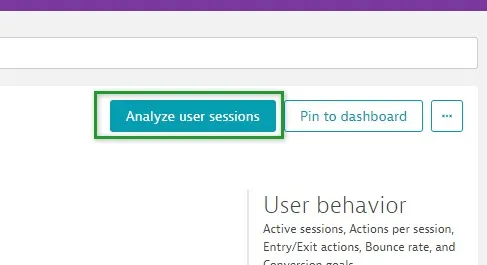
After a short time, you’ll see Dynatrace associate users with their sessions.
C) Dashboards
Hopefully you’ve seen that Dynatrace goes way beyond dashboards by watching every transaction, click, and process for you and simply raising problem cards when negative events occur. But Dynatrace has a full suite of dashboard capabilities built in.
- Click “Dashboards” on the top left and then select a specific dashboard from the list- or you can choose to make your own.
- Your own dashboard might include:
- Services health view
- Databases
- Problems
- Network Status
Or use the data explore for some really run options:
- Kubernetes workloads by type
- Server side response times
- Share the dashboard with others using the more button ”…” top right -> share.
Section Complete!
You’ve successfully see how Dynatrace can be tailored to your specific needs.
- Update the Workshop Tracker.
